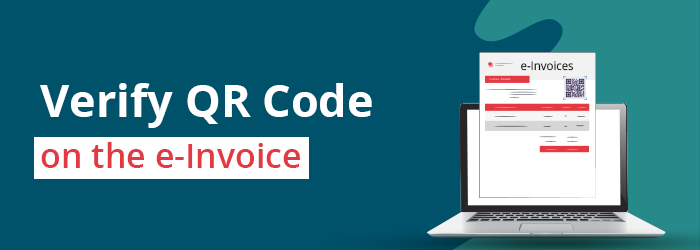e-Invoicing under GST has become a new face of the taxation structure since its inception. The transparency that the GST e-Invoicing system brings to the GST structure is remarkable and beneficial to the taxpayers.
However, people tend to find loopholes inside every system and try illegal ways to evade taxes.
The generation of fake invoices is one such menace, and the honest taxpayers face the brunt. You must verify every invoice before entering the data into the portal or sending it for the e-Invoice generation.
In this article, we will discuss the steps to verify the QR code on the e-Invoice and confirm the authenticity of the e-Invoice.
Furnishing the incorrect data or receiving a fake e-Invoice from your supplier can put you in deep trouble and take a massive toll on your business as well.
Hence, it’s essential to verify the e-Invoices using the application provided by the government.
Role of QR Code in e-Invoice generation
QR Code stands for ‘Quick Response’ code.
The taxpayers must print the QR code on all the B2B invoices issued by those businesses for which e-Invoicing under GST is applicable.
The Central Board of Indirect Taxes & Customs (CBIC) has made e-Invoicing mandatory for all the businesses whose aggregate turnover in any one of the preceding three financial years exceeds the threshold of INR 50 Crore w.e.f April 1st 2021.
Businesses are expected to generate invoices on their existing ERP or an automated GST e-Invoicing Software and report these invoices to the IRP portal.
The IRP portal then authenticates the invoice by generating a unique IRN number for every invoice and also appends a uniquely generated QR code on the e-Invoice.
After receiving the generated QR code from the IRP portal, all the businesses must have this QR code on the printed e-Invoice or the soft copy of the e-Invoice.
This QR code should ALWAYS be present on the e-Invoice that a business is sharing with its recipients.
What are the contents of the QR code on an e-Invoice?
QR code contains some data in the encoded format. This is one of the most efficient techniques to hide the data and should only be received by the desired recipient.
The QR code on the e-Invoice has the following details encoded in it:
- Supplier’s GSTIN
- Recipient’s GSTIN
- Invoice Number as per the existing IRP
- E-Invoice generation date
- Invoice value (both taxable & gross value)
- HSN Code (If applicable)
- Unique Invoice Reference Number (IRN)
- Digital Signature by the IRP
According to the GST e-Invoicing rules, it is mandatory to print a QR code on your e-Invoice & hence, your existing ERP must be well calibrated with these modifications.
On scanning the QR code, you can get the detail mentioned earlier about that e-Invoice.
You can use any relevant QR code scanner to extract the information on the e-Invoice.
However, it is advised to use the government’s official QR Code verification applicationon the e-Invoice portal.
Steps to download & install the application
Follow the below-mentioned steps to download & install the QR Code verification application:
Step 1: Visit the e-Invoice portal @
https://einvoice1.gst.gov.in/Others/QRCodeVerifyApp
Step 2:
Enter your mobile number to receive the OTP.

Enter the received OTP in the OTP section, as shown above.
Step 3: On verifying the OTP, you will receive an APK to your mobile number to download the QR Code verification app.

You’ll see the details of the QR code after a successful scan.

Simplest e-Invoicing Software your business needs!
e-Invoicing under GST is an important & mandatory task for eligible businesses.
However, manually uploading invoices on the IRP portal can be very hectic & time-consuming. Hence, it is highly advised that the businesses that need to generate e-invoices in bulk should use a automated e-Invoicing software that will help you save your business time and reduce manual uploading efforts.
Tax experts have suggested using e-Invoicing APIs provided by government authorized GST Suvidha Providers (GSPs) like GSTHero to generate e-invoice in Tally or any other popular ERP. You shall not be required to visit the IRP portal again & again.
The government has indicated that e-Invoicing will soon be implemented for even small businesses through its actions. Hence, it is crucial that the businesses are ready with the required infrastructure for their e-Invoicing needs.
In Conclusion
In this article, we learnt the importance of verifying the QR code on the e-Invoice.
To stay away from fake e-Invoices and keep away from fraudulent suppliers, you must verify every e-Invoice you receive from your supplier.
To verify this e-Invoice, scanning the QR code printed on the e-Invoice is the best & easy way. Hence, we recommend using the government-approved application to scan the QR code to extract all the encoded details.
Stay updated; stay ahead!
Until the next time…
Also Read: e-Invoicing Under GST- 5 Checkpoints For Successful Implementation
***
Follow us for free tax updates : facebook Twitter
Subscribe to our portal and get FREE Tax e-books, quality articles and updates on your e-mail.
Resolve your GST queries from national level experts on GST free of cost.
GSTHero– Making GST Simple! GSTHero is the best GST filing, e-Way Bill Generation & E Invoicing Software in India. GSTHero is a government authorized GST Suvidha Provider. Both Businesses and Tax Practitioners can file GSTR 1, GSTR 3B, GSTR 9 and GSTR 9C with all supporting reports. 1 Click Auto Reconciliation & report-matching feature helps you in claiming up to 100% ITC and finds your GST Defaulting Suppliers. GSTR2A vs GSTR-3B, GSTR-1 vs GSTR-3B, ‘GSTR-1, GSTR-2A & GSTR-3B’ annual report matching is also provided by GSTHero.
GSTHero ERP Plugins provide 1 Click e-Way Bill & E-Invoice, Generation, Operation & Printing from your own ERP like Tally, SAP, Marg, Busy, Microsoft Dynamics, Oracle & others itself with high data security