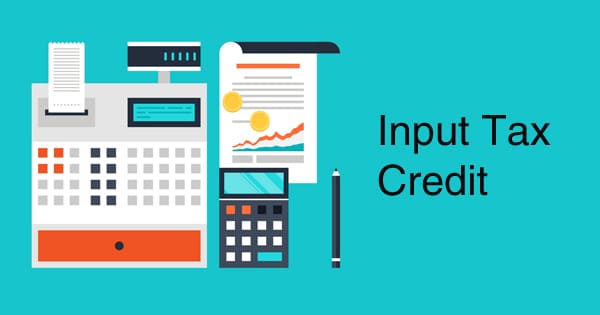Your Jurisdictional Tax Officer has blocked some ITC amount available in your Electronic Credit Ledger.
Navigate to Services > Ledgers > Electronic Credit Ledger.
You will notice the amount that has been blocked in your Electronic Credit Ledger by your Jurisdictional tax officer.
The amount blocked by Jurisdictional tax officer would be reduced in your Electronic Credit Ledger, hence would not be available for utilization. Balance amount of ITC, if any, after deducting the amount blocked by the officer, can be utilized as per credit utilization rules.
To avoid misuse of the ITC credit availed, your Jurisdictional Tax Officer has blocked the ITC available in your Electronic Credit Ledger at his discretion.
Your Jurisdictional Officer at his discretion may block only CGST, SGST, IGST & Cess balance partly or fully.
After scrutiny of the GST TRAN-1 and GST TRAN-2 or any other return or statement through which credit has been claimed, the Jurisdictional Officer may unblock the ITC.
Your Jurisdictional Officer may ask for certain clarifications based on the returns/statements you have filed and have claimed ITC. Please provide necessary information as may be asked by the Jurisdictional Officer.
After scrutiny of the GST TRAN-1 and GST TRAN- 2 or any other return/ statement, the Jurisdictional Officer may unblock the ITC.
You will receive an email message as well as an SMS – “Please visit your Credit ledger to see the amount of credit unblocked by the jurisdictional officer.”.
Navigate to Services > Ledgers > Electronic Credit Ledger. You will notice the ITC has been unblocked.
Source: GST Portal
***
Follow us for free tax updates : facebook Twitter
Subscribe our portal and get FREE Tax e-books, quality articles and updates on your e-mail.
Resolve your GST queries from national level experts on GST free of cost.
TW Editorial Team comprises of team of experienced Chartered Accountants and Advocates devoted to spread the knowledge of GST amongst the various stakeholders.