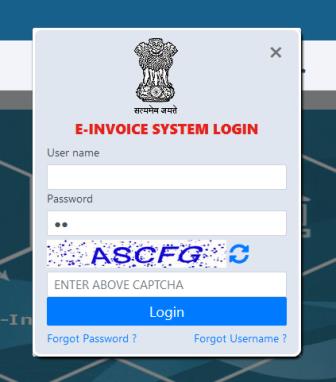For ready reference and understanding of our readers we have compiled a set of FAQs on Form GSTR-2A which also includes the latest changes made in the form.
Q.1 What is Form GSTR-2A?
Ans: Form GSTR-2A is a system generated Statement of Inward Supplies (ITC) for a recipient. Form GSTR-2A will be generated in below scenarios:
- When the supplier uploads the B2B transaction details in their Form GSTR-1 / 5
- ISD details will be auto-populated on submission of Form GSTR-6 by their Input Service Distributor
- TDS & TCS details will be auto-populated on filing of Form GSTR-7 & 8 respectively by the counter party.
- Auto-population of Import of goods from overseas, on bill of entry, as received from ICEGATE Portal of Indian Customs.
Form GSTR-2A will be generated in the following manner:
- After saving/filing/submission of Form GSTR-1 by suppliers or when counterparty adds invoices / Credit notes / Debit Notes etc. or make Amendments in Form GSTR-1/5.
- Form GSTR-6 is submitted for distribution of credit in the form of ISD credit invoice or ISD credit notes.
- Form GSTR-7 & 8 filed by the counterparty for TDS & TCS credit respectively.
The details become available to the recipient for view/download and are updated incrementally as and when supplier(s) upload or change details in their respective Form of return/statement, for the given tax period. Form GSTR-2A of a tax period is available for view/download only.
Q.2 Why Form GSTR-2A is important?
Form GSTR-2A assists the taxpayers for accurate reporting / availing of ITC in GSTR-3B:
- Nudge the taxpayers if any excess ITC is being claimed even before filing GSTR-3B and avert any potential demand notices for inconsistencies between GSTR-2A vs GSTR-3B. Further the tax payer required GSTR-2A for applying ITC restriction under Rule 36(4) of the CGST Rules,2017 (10% ITC restriction).
- Help the taxpayers claim 100% ITC in GSTR-3B as being reflected in the GSTR-2A so that genuine ITC claims are not missed out.
Q.3 When can I as a taxpayer view Form GSTR-2A for a tax period?
Ans: 1. Any/all invoices uploaded by supplier in their Form GSTR-1/ GSTR-5 will be visible in Form GSTR-2A.
However, ISD details will be auto-populated to Form GSTR-2A on submission of Form GSTR-6, only.
2. When the counterparty has submitted/ filed their return: Invoices available in Form GSTR-2A will continue to be available for viewing.
3. Detail of TDS and TCS credit receipt will be available in Form GSTR-2A (Part C) of the recipient after filing of Form GSTR-7/8 by the counter party.
4. Auto-population of Import of goods data in Part D, as received from ICEGATE Portal of Indian Customs.
Q.4 Do I as a taxpayer have to file Form GSTR-2A?
Ans: No, you don’t have to file Form GSTR-2A. It is a read-only document provided to you, so that you have a record of all the invoices received from various suppliers in a given tax period.
Q.5 Can I as a taxpayer download and keep a copy of my Form GSTR-2A for future reference?
Ans: Yes, Form GSTR-2A for a given tax period will be available for viewing and/or downloading (in Excel and/or JSON formats) in post-login mode on the GST portal. The generated JSON file can be opened in Returns Offline Tool.
Q.6 Can I as a taxpayer make changes to or add an invoice in my Form GSTR-2A, in case there are any errors or omission in the details uploaded by my supplier taxpayers?
Ans: No, you cannot make any changes or add an invoice to the Form GSTR-2A, as it is a read-only document.
Q.7 Which details are available in Form GSTR-2A?
Ans: Following details are available in Form GSTR-2A, in following sections:
a. PART A – auto-populated from Form GSTR-1/5 (refer to 2.1)
b. PART B – auto-populated from Form GSTR-6 (ISD credits received)
c. PART C – auto-populated from Form GSTR-7 and GSTR-8
d. PART D – auto-populated based on ICEGATE Portal of Indian Customs.
Q.8 When do I need to download details in Form GSTR-2A to view in Returns Offline Tool?
Ans: If number of invoices is more than 500, then you need to download the invoices in Form GSTR-2A to view in Returns Offline Tool.
Q.9 Can I hide and show columns in Form GSTR-2A?
Ans: You can use Display/Hide Columns option, to hide or show columns in Form GSTR-2A.
Q.10 Can I search for required details in Form GSTR-2A?
Ans: You can use Search feature to search for required details, which is applicable across all columns in Form GSTR-2A.
Q.11 Which tables are available under Part-D of Form GSTR-2A?
Ans: Below tables are available under Part-D of Form GSTR-2A:
- Import of goods from overseas on bill of entry: Displays all the details related to import of goods from overseas on bill of entry, as received from ICEGATE Portal of Indian Customs.
- Inward supply of goods from SEZ units / developers on bill of entry: Displays all the details related to inward supply of goods from SEZ units or developers on bill of entry, as received from ICEGATE Portal of Indian Customs.
Q.12 Can I download details of Import of goods from overseas on bill of entry in Form GSTR-2A?
Ans: Yes, you can download details of Import of goods from overseas on bill of entry in Form GSTR-2A in csv format.
Q.13 Can I download details of inward supply of goods from SEZ units / developers on bill of entry in Form GSTR-2A?
Ans: Yes, you can download details of inward supply of goods from SEZ units / developers on bill of entry in Form GSTR-2A in csv format.
Q.14 How many records are available for viewing in Part D of Form GSTR-2A?
Ans: You can view upto 500 records in Part D of Form GSTR-2A. In case, the count of records is more than 500, you can download and view all records of Form GSTR-2A after importing the details into GST Offline tool.
Q.15 Can I view amendment history for details available in Part D of Form GSTR-2A?
Ans: Taxpayer can view original as well as amended bill of entry details. The amended column will be blank for original record. In case, amended records is available, then ‘YES’ will be shown in amended column. You can click the Yes hyperlink against the amended record to view the amendment history. However, amendment history cannot be downloaded or viewed in GST Offline tool. In Excel/ GST Offline tool, the column would have values as Yes but no history can be viewed.
Q.16 What is the meaning of Reference date in Part D of Form GSTR-2A?
Ans: Reference date is the date when the goods have been cleared from Customs. Based on the reference date assigned by ICEGATE Portal of Indian Customs, import data will auto populate to the relevant tax period of Form GSTR-2A. The reference date will always be greater than or equal to Bill of entry Date.
Q.17 What were the latest changes made in Form GSTR-2A?
Ans: The Central Government vide Notification No. 79/2020–Central Tax dated 15-10-2020 has made some amendments to CGST Rules, 2017 out of which one of the amendment is in FORM GSTR-2A.
The tables of old GSTR-2A as against new GSTR-2A is as under:
| Tables of old GSTR-2A | Tables of New GSTR-2A |
| Table 3: Details of inward supplies received from a registered person other than the supplies attracting reverse charge | Table 3: Inward supplies received from a registered person including supplies attracting reverse charge |
| Table 4: Inward supplies received from registered person on which tax is to be paid on reverse charge | No Corresponding table as information of RCM supplies already captured in new Table 3. |
| No corresponding table in existing GSTR-2A | Table 4: Amendment to inward supplies received from a registered person including supplies reverse charge (Amendment to 3). |
| Table 5: Debit / credit notes (including amendments thereof) received during current period | Table 5: Debit / credit notes received during current period Table 6: Amendments to Debit / credit notes (Amendment to 5). |
| Table 6: ISD Credits (including amendments thereof) received | Table 7: ISD Credits received. Table 8: Amendment to ISD Credits details. |
| Table 7: TDS and TCS Credits (including amendments thereof) received | Table 9: TDS and TCS Credits (including amendments thereof) received |
| No table for this information in existing GSTR-2A. | Table 11: Import of goods from overseas on bill of entry (including amendments thereof) |
| No table for this information in existing GSTR-2A. | Table 12: Inward supplies of goods received from SEZ units / developers on bill of entry (including amendments thereof) |
Besides the changes in tables , columns of additional information were also added in the Form. For further discussion on the changes made in GSTR-2A please click here.
Source: GST portal
***
[rainbow]Don’t miss the next GST Update / Article / Judicial pronouncement[/rainbow]
Subscribe to our newsletter from FREE to stay updated on GST Law
Resolve your GST queries from national level experts on GST free of cost.
TW Editorial Team comprises of team of experienced Chartered Accountants and Advocates devoted to spread the knowledge of GST amongst the various stakeholders.