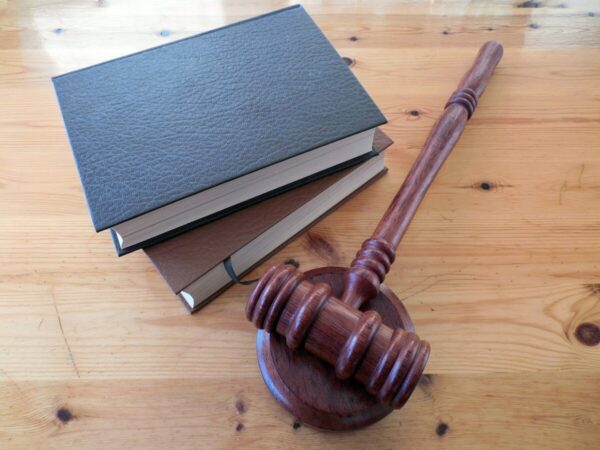1. Issue/Error Message: The information provided in the form earlier is not saved properly. Please save your form again in each section and then try to proceed with Payment.
When this issue/error comes: It occurs when data saved by taxpayer in a return period for GSTR3B has expired and now he is trying to offset after many days.
Suggested solution:
Please proceed with the following steps:
1) Go back to tiles page where all the data has been saved.
2) Verify the data and save again using ‘Save GSTR3B’ button.
3) Once you see message saying ‘GSTR3B details saved successfully’, go to the payment page [6.1]
4) Press ‘Make Payment’ button to offset and complete the process and proceed for filing.
2. Issue/Error Message: GSTR3B is not filed for previous period
Error Code: RT 3BAS1076
When this issue/error comes: The error comes when the taxpayer is trying to file a new return without filing the previous return. GSTR3B form should be filed sequentially, as the system does not allow to file the form in any random order.
Suggested solution: You are advised to save, offset and file returns for all previous periods first i.e. Starting from the month of your registration approval in GST system. You are also advised to file GSTR 3B sequentially and not in any random order.
3. Issue/Error Message: OTP is either expired or incorrect.
Error Code: RT 3BAS1043
When this issue/error comes: The error occurs mainly due to two reasons :
a) If the OTP for EVC is not used for 10 minutes, it gets expired and the system shows it as incorrect.
b) If the taxpayer has entered a wrong OTP.
Suggested solution: In case the OTP has expired, you are advised to re-generate the EVC OTP and fill in the latest OTP received through SMS or Email. While entering the OTP, please make sure that all the digits are entered correctly.
4. Issue/Error Message: Your OTP is expired please try again.
Error Code: RT- 3BWC1007
When this issue/error comes: The error occurs during filing GSTR 3B and the OTP to file GSTR3B form has expired, as there is an expiry time of 10 minutes for every EVC OTP.
Suggested solution: As the EVC OTP is valid for only 10 minutes, you are advised to re-generate the OTP and fill the latest OTP received through SMS/E-Mail.
5. Issue/Error Message: Your previous GSTR3B filing request is still in progress. Please wait for the same to complete or raise another request after 10 minutes.
When this issue/error comes: The message occurs when taxpayer attempts to file a NIL GSTR 3B return within a span of 10 minutes. If we allow taxpayer to file the NIL return again when one request is already in progress, he might end up filing twice which is not acceptable by the system.
Suggested solution: You are advised to wait for at least 10 minutes and retry entire process of NIL filing of GSTR3B for the said return period.
1) Please go to select return period again from the return dashboard.
2) Go to questionnaire page and select first question as ‘Yes’. All other options will automatically be disabled.
3) Click on ‘Next’ button on questionnaire page, you will be directed to filing page as it is a nil return.
4) Choose signatory from dropdown and file with desired option to file either with ‘DSC’ or ‘EVC’ in one go.
6. Issue/Error Message: Authentication has failed at emas.
Error Code: RT-3BAS1031
When this issue/error comes: This error is seen at filing page while filing with DSC. The error generally comes because taxpayer may be trying to sign the return filing with a signature associated to a PAN different than the PAN of selected signatory.
Suggested solution: You are advised to carefully select the correct signatory from drop down list of signatories and choose signature of same signatory on Emsigner tool while signing the return.
7. Issue/Error Message: Offset the CGST credit first before cross utilization SGST credit against IGST tax liability.
Error Code: LG 9074
When this issue/error comes: This error is only seen when taxpayer is trying to utilize ITC (Input Tax Credit) to offset the said return, but is not following the rules defined by GSTN correctly.
Suggested solution: You are advised to follow the rules as mentioned in point 2 of the link given below to cross utilize Input Tax Credit (ITC): https://tutorial.gst.gov.in/userguide/inputtaxcredit/index.htm#t=Utilization _Principles.htm
8. Issue/Error Message: Please offset the IGST credit against the IGST liability first before cross utilization
When this issue/error comes: This error is only seen when taxpayer is trying to utilize ITC (Input Tax Credit) to offset the said return, but is not following the rules defined by GSTN correctly.
Suggested solution: You are advised to cross utilize Input Tax Credit (ITC), strictly following rules mentioned in point 2 of below link: https://tutorial.gst.gov.in/userguide/inputtaxcredit/index.htm#t=Utilization _Principles.htm
9. Issue/Error Message: Offset CGST or SGST/UTGST liability first with IGST credit before utilizing CGST credit
When this issue/error comes: This error is only seen when taxpayer is trying to utilize ITC (Input Tax Credit) to offset the said return, but is not following the rules defined by GSTN correctly.
Suggested solution: You are advised to cross utilize Input Tax Credit (ITC), strictly following rules mentioned in point 2 of below link: https://tutorial.gst.gov.in/userguide/inputtaxcredit/index.htm#t=Utilization _Principles.htm
10. Issue/Error Message: Offset CGST liability with CGST credit before utilizing it for IGST liability
When this issue/error comes: This error is only seen when taxpayer is trying to utilize ITC (Input Tax Credit) to offset the said return, but is not following the rules defined by GSTN correctly.
Suggested solution: You are advised to cross utilize Input Tax Credit (ITC), strictly following rules mentioned in point 2 of below link: https://tutorial.gst.gov.in/userguide/inputtaxcredit/index.htm#t=Utilization _Principles.htm
11. Issue/Error Message: Please offset the CGST tax Liability before cross utilization of IGST credit against SGST tax liability
When this issue/error comes: This error is only seen when taxpayer is trying to utilize ITC (Input Tax Credit) to offset the said return, but is not following the rules defined by GSTN correctly.
Suggested solution: You are advised to cross utilize Input Tax Credit (ITC), strictly following rules mentioned in point 2 of below link: https://tutorial.gst.gov.in/userguide/inputtaxcredit/index.htm#t=Utilization _Principles.htm
12. Issue/Error Message: Offset CGST liability first with IGST credit before utilizing it for SGST / UTGST liability.
When this issue/error comes: This error is only seen when taxpayer is trying to utilize ITC (Input Tax Credit) to offset the said return, but is not following the rules defined by GSTN correctly.
Suggested solution: You are advised to cross utilize Input Tax Credit (ITC), strictly following the rules mentioned in point 2 of the link given below : https://tutorial.gst.gov.in/userguide/inputtaxcredit/index.htm#t=Utilization _Principles.htm
13. Issue/Error Message: Offset IGST liability with CGST credit before utilizing SGST/UTGST credit.
When this issue/error comes: This error is only seen when taxpayer is trying to utilize ITC (Input Tax Credit) to offset the said return, but is not following the rules defined by GSTN correctly.
Suggested solution: You are advised to cross utilize Input Tax Credit (ITC), strictly following rules mentioned in point 2 of below link: https://tutorial.gst.gov.in/userguide/inputtaxcredit/index.htm#t=Utilization _Principles.htm
14. Issue/Error Message: Something seems to have gone wrong while processing your request. Not a valid cross utilization Scenario. Please try again.
Error Code: LG 9072
When this issue/error comes: This error is only seen when taxpayer is trying to utilize ITC (Input Tax Credit) to offset the said return, but is not following the rules defined by GSTN correctly. Suggested solution: You are advised to cross utilize Input Tax Credit (ITC), strictly following rules mentioned in point 2 of below link: https://tutorial.gst.gov.in/userguide/inputtaxcredit/index.htm#t=Utilization _Principles.htm
15. Issue/Error Message: Please offset the IGST credit against the IGST liability first before cross utilization.
When this issue/error comes: This error is only seen when taxpayer is trying to utilize ITC (Input Tax Credit) to offset the said return, but is not following the rules defined by GSTN correctly. Suggested solution: You are advised to cross utilize Input Tax Credit (ITC), strictly following rules mentioned in point 2 of below link: https://tutorial.gst.gov.in/userguide/inputtaxcredit/index.htm#t=Utilization _Principles.htm
16. Issue/Error Message: Please offset the SGST credit against the SGST liability first before cross utilization
When this issue/error comes: This error is only seen when taxpayer is trying to utilize ITC (Input Tax Credit) to offset the said return, but is not following the rules defined by GSTN correctly.
Suggested solution: You are advised to cross utilize Input Tax Credit (ITC), strictly following rules mentioned in point 2 of below link: https://tutorial.gst.gov.in/userguide/inputtaxcredit/index.htm#t=Utilization _Principles.htm
17. Issue/Error Message: Offset SGST/UTGST liability with SGST/UTGST credit before utilizing it for IGST liability.
When this issue/error comes: This error is only seen when taxpayer is trying to utilize ITC (Input Tax Credit) to offset the said return, but is not following the rules defined by GSTN correctly.
Suggested solution: Taxpayer must be advised to cross utilize Input Tax Credit (ITC), strictly following rules mentioned in point 2 of below link: https://tutorial.gst.gov.in/userguide/inputtaxcredit/index.htm#t=Utilization _Principles.htm
18. Issue/Error Message: Please offset the SGST credit against the SGST liability first before cross utilization
When this issue/error comes: This error is only seen when taxpayer is trying to utilize ITC (Input Tax Credit) to offset the said return, but is not following the rules defined by GSTN correctly.
Suggested solution: You are advised to cross utilize Input Tax Credit (ITC), strictly following rules mentioned in point 2 of below link: https://tutorial.gst.gov.in/userguide/inputtaxcredit/index.htm#t=Utilization _Principles.htm
19. Issue/Error Message: Your Save Request for GSTR 3B is already being processed for Current Return Period.
When this issue/error comes: This error is typically seen when a request to save data in a particular return period of GSTR3B return is already under process and taxpayer tries to send another save request. In such situations, taxpayer will not be allowed to save request and must wait until this existing request is processed successfully.
Suggested solution: You will not be able to send another save request into the system for same return period of GSTR3B return unless previous request has been processed successfully. Please wait till the existing request is successfully processed.
Source: GST portal
***
[rainbow]Don’t miss the next GST Update / Article / Judicial pronouncement[/rainbow]
Subscribe to our newsletter from FREE to stay updated on GST Law
Resolve your GST queries from national level experts on GST free of cost.
TW Editorial Team comprises of team of experienced Chartered Accountants and Advocates devoted to spread the knowledge of GST amongst the various stakeholders.