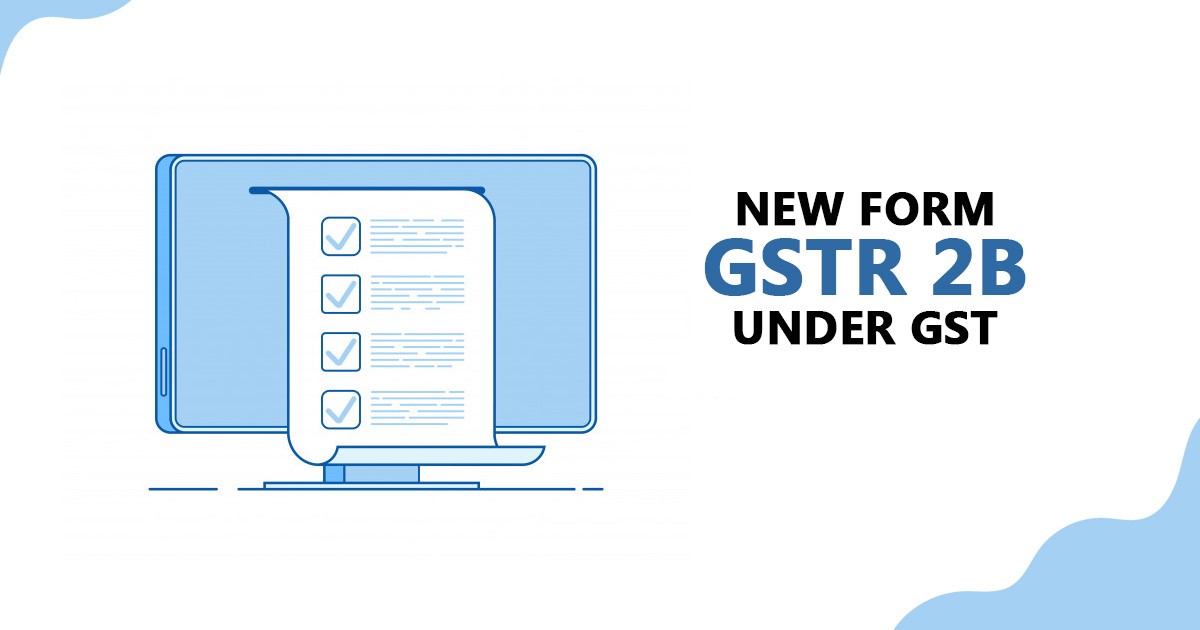Due GST payments after utilising the eligible input tax credit can be made either online or offline. Besides many one of the question of taxpayers is can GST be paid by credit card / cash, let’s try to address all such questions in this article. Further before making of payment they must generate a GST challan either before or after logging into the GST portal or while filing the GST return which will also be discussed here.
1. Mode to choose from for making a GST payment
Businesses must choose one of the modes of GST payment while generating the GST challan in the form PMT-06.
The following are the modes of GST payment available on the GST portal:
a. Online payments
Online payments refers to payments made through internet banking and can be made through following options:
- Net banking
- Debit card/credit card (Not yet activated)
- Immediate Payment Services (IMPS)* and
- Unified Payment Interface (UPI)*
*Allowed vide CGST Notification number 14/2022 dated 5th July 2022.
Notes:
- Taxpayers can pay through these modes with or without logging in to the GST portal.
- There is a selected list of banks that the GST portal allows taxpayers to pay from. They must choose the bank and make GST payments online net banking instantly.
- User must have an account with any authorised bank with the Internet Banking (Netbanking) facility activated on it.
- For Internet Banking (Netbanking) Payments, there is no surcharge levied by any bank.
- After making the GST payment, the electronic cash ledger gets updated automatically. If the taxpayer generates challan without logging in, then he/she must ensure to finish the payment immediately.
Can GST be paid by Credit Card
No GST as of now cannot be paid by / through credit card / debit card as same have not been activated till now on the GST portal, accordingly in case of online payments you need to opt for internet banking for making GST payments.
b. Offline payments
Following options are there for making offline payment of GST.
- Over the counter (Cheque/Demand Draft/Cash), also known as OTC
- National Electronic Fund Transfer/Real-Time Gross Settlement, popularly known as NEFT or RTGS
Notes:
- Offline options include cheque, DD, cash, NEFT or RTGS, which can be chosen voluntarily.
- Alternatively, one of these modes is chosen when a taxpayer’s bank is not reflected in the net banking/card payment list.
- Taxpayers can pay through these modes upon generating the GST challan, before or after logging in to the GST portal.
- Take a printout of it, fill in depositor and instrument details, and sign and submit it to the bank to complete the payment.
- In the case of OTC, banks will process the instrument in a day or two. Thereafter, the electronic cash ledger gets updated with the amounts.
- The maximum amount that any taxpayer can pay through the OTC is Rs 10,000. If the payable amount exceeds this limit, then the taxpayer must go for other modes.
- In case the taxpayer has chosen RTGS/NEFT while generating challan, steps vary. He must take a printout of the challan, fill and sign the mandate, and submit it along with the challan to the bank. The bank processes this and provides the Unique Transaction Reference (UTR) number usually in a few hours. Thereafter, the taxpayer must log in to the portal to link the UTR number against the particular challan, and the electronic cash ledger gets updated.
- You don’t need to make payment to any separate account for paying through the NEFT/RTGS Mode. You can issue a cheque directly in favour of ‘YOURSELF FOR NEFT’ for NEFT or ‘YOURSELF FOR RTGS’ for RTGS along with the completely filled mandate form and the bank will debit the payment from your account and transfer it to GST’s RBI account.
- RTGS/NEFT payments can be made only during your bank branch’s banking hours.
Can GST be paid in cash?
Yes, GST can be paid in cash over the counter in the Bank upto the maximum limit of Rs 10,000. If the GST payable exceeds this limit then payment can only be made through net banking or NEFT or RTGS.
2. How to Generate Challan Without Logging to Portal?
Step 1: On the GST portal’s homepage, navigate to the Services > Payments > Create Challan option.

Step 2: Enter the GSTIN or the ID of a temporary user or tax return preparer or UN body. Enter the captcha code.

Step 3: Enter amounts for CGST, SGST, IGST or other heads, as applicable. Thereafter, choose the relevant payment mode with bank details if applicable.


Step 4: Re-enter the GSTIN/Other ID for the Challan Generation field and click on the ‘PROCEED’ button.

Step 5: Click on the ‘DOWNLOAD’ button to download the challan that is generated.

3. How to Generate GST Challan After Logging to Portal?

If a taxpayer chooses to generate challan after logging in, he can find the button to create challan on your dashboard itself. The rest of the steps to fill and generate challan remains the same.

For that, he must enter the amounts in respective heads and choose the desired payment mode.

4. Time limit to finish GST Payment
The time limit available for completing the GST payment must be considered from the challan generation date. Payment must be completed immediately in case of pre-login challan creation for net-banking mode. This will be 15 days where an offline mode is chosen. At the time of entering the details for challan generation, the following must be ensured:
For Net Banking
If net banking is chosen as the mode, select the bank name and click on ‘Generate challan’.

The Common Portal Identification Number (CPIN) gets generated.
The taxpayer must finish making payment immediately in case of the pre-login challan creation. On the other hand, in the case of post-login challan creation, a taxpayer can wait up to 15 days to complete the payment, the steps given in the next section.
For Offline Modes
If offline mode such as OTC or NEFT/RTGS is chosen, enter bank details where cash is deposited or remitted and click on ‘Generate challan’.

The CPIN gets generated with the challan copy and gets saved automatically. There is a time limit of up to 15 days to complete paying via the offline modes, the steps of which are given in the next section.
Important Note:
Suppose any details in the challan are wrong and the taxpayer is yet to make the payment, then he must freshly generate a new challan with the correct particulars. No action needs to be taken on the old challan as it automatically expires after 15 days. To track the payment status anytime later on the GST portal, the CPIN must be used.
5. Steps to complete GST payment at a later date?
Here is a step-by-step guide to make the GST payments:
(1) To complete the payment later on against a challan earlier generated, in case of payment either through net banking
Step 1: Log in to the GST portal and go to the Services > Payments > Challan history.

Step 2: Click on the hyperlink against the appropriate CPIN listed down.

Further, select the right bank from the list of banks displayed for card payment or net banking and finish the payment.

Receipt gets generated with CIN upon successful payment. The electronic cash ledger gets updated immediately.

(2) To complete the payment later on against a challan earlier generated, in case of OTC mode of payment

Step 1: Fill up the remaining particulars asked on challan manually with the authorised person’s signature.
Step 2: Submit the filled-in particulars, the challan copy, instruments such as cheque or DD or cash to the appropriate bank, earlier chosen while generating challan.
In a day or two, the electronic cash ledger gets updated with the payment.
(3) To complete the payment later on against a challan earlier generated, in case of RTGS/NEFT
Step 1: Fill up the remaining particulars asked on challan, including RTGS/NEFT.
Also, fill up the mandate with the depositor details, cheque details and manually sign it.
Step 2: Submit the filled-in particulars, the challan copy, cheque and mandate to the remitting bank earlier chosen while generating challan. Instead of a cheque, one can use the account debit facility too.
Within two hours, the bank will process this. The taxpayer will receive the Unique Transaction Number (UTR) and Challan Identification Number (CIN) on the registered e-mail ID or mobile number.
Step 3: Log in to the GST portal, go to challan history.

Step 4: Click on the hyperlink against the appropriate CPIN. Enter the UTR number and click on ‘Link UTR’. The electronic cash ledger gets updated.


Important Notes:
- Follow up with the banker if payment is initiated with the ban, but the payment status is “Awaiting Bank Confirmation” or “Awaiting Bank Clearance”.
- Suppose the payment is completed and the taxpayer has received confirmation from the bank, but the electronic cash ledger has not got updated. In that case, he can raise a grievance in form PMT-07 on the GST portal.
You can check your GST payment status after logging into the portal using the path below:
Services > Payments > Challan history
Source: GST portal
****
Don’t miss the next Tax Update / Article / Judicial pronouncement
Subscribe to our newsletter for FREE to stay updated on GST Law
Resolve your GST queries from national level experts on GST free of cost.
TW Editorial Team comprises of team of experienced Chartered Accountants and Advocates devoted to spread the knowledge of GST amongst the various stakeholders.