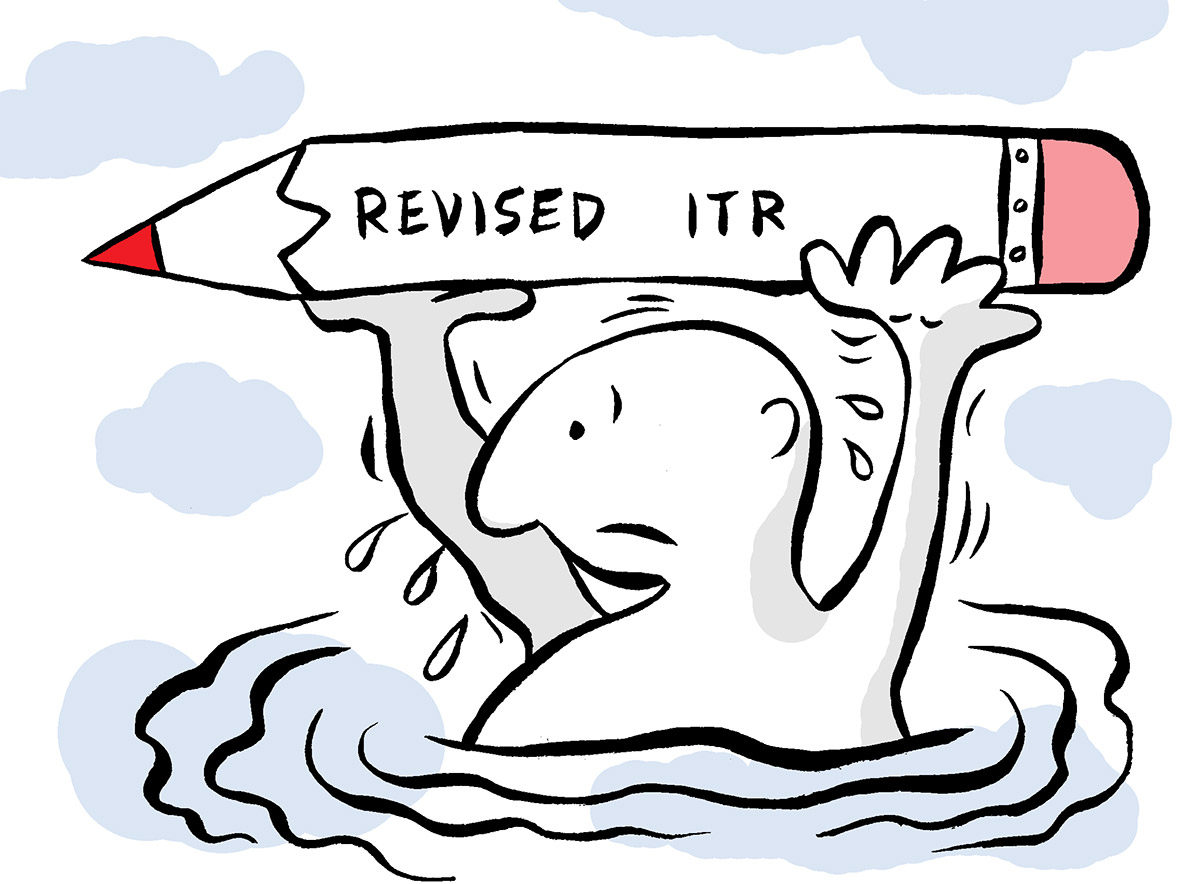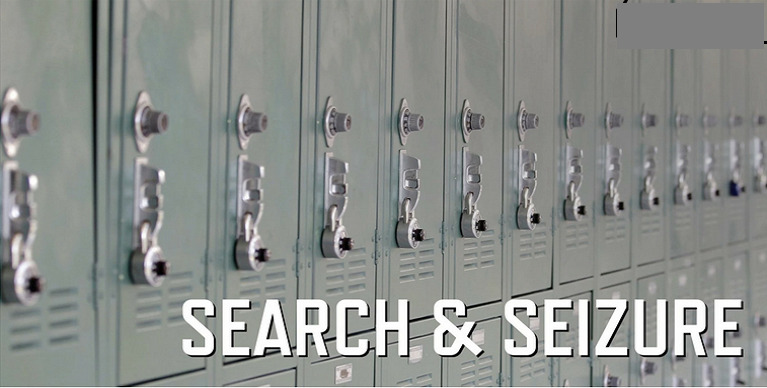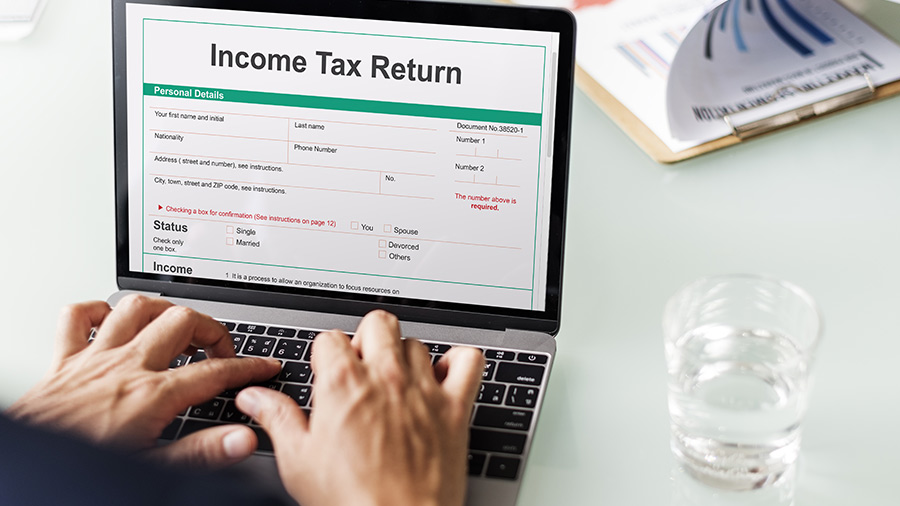For a normal salaried individual the due date for filing income tax return (ITR) for the AY 2023-24 (FY 2022-23) is 31st July, 2023. Filing of income tax returns can be challenging sometimes where professional help is not taken and many times errors take place while filing the ITRs. Now question arises how to correct such errors in the ITRs and here the provision for filing of revise income tax returns becomes relevant which we will discuss in the article along with complete steps on how to revise income tax return. Lets get started:
What is need to filed a revised income tax return
While filing one’s income tax return (ITR), we often commit some common mistakes like incorrect bank details, use of an incorrect ITR form, mismatch in Form 26AS and the ITR filed, etc. To correct such errors a taxpayer can file a revised ITR by editing the error in one’s ITR. If the ITR form has to be changed, a revised return can be filed.
Provision regarding revised income tax return
If a person after furnishing the return finds any mistake, omission or any wrong statement, then return should be revised within prescribed time limit. Under Section 139(5) of the Income Tax Act, 1961, a taxpayer is allowed to file a revised ITR and correct the information filled in the original return.
A revised income tax return would substitute the original income tax return completely. Thus, once the revised return is filed, it would be considered the taxpayer’s final income tax return.
It may however be noted that in case of undeclared income or other important rectification done on the revised return, the tax department might note the change and the tax filed in the earlier return might be scrutinized.
Can belated return be revised
Yes revision of ITR is also permitted for belated returns i.e. ITRs filed after due date.
Time limit for revision of income tax return
A return can be revised at any time 3 months before the end of the Assessment Year or before the completion of the assessment; whichever is earlier. Thus for the ITR for AY 2023-24 (FY 2022-23) the ITR can be revised till 31st December,2023. You can file a revised tax return as many times as you want as there is no limit to the number of times of filing the return, the only restriction is in regard to time limit.
If your income tax return has been processed and intimation under section 143(1) has been issued and you have availed a refund, a revised return can be filed if it is filed within the specified due date. However if the assessment of your income tax return is completed by the assessing officer under the provisions of Section 143-(3) of the Income Tax Act, 1961, which is very unlikely you cannot revise your income tax return.
How to revise income tax return on the income tax website
The steps to e-file your revised income tax returns are as follows –
- Step 1:
Visit the e-filing website of the Income Tax Department.
- Step 2:
On the home page, log into your online account by entering in your user ID i.e. Pan No, password.
- Step 3:
On your account, click on ‘E-File’ and then choose ‘Income Tax Returns’.
- Step 4:
After that When the ‘Income Tax Return’ page opens select the following –- Assessment Year
- mode of filling as online .

- Step 5:
Select from the options available i.e., resume filing of saved ITR form or start a fresh filling. If you are reaching out for your revised return first time, then only starting new filing will appear.
- Step 6:
Selection of Status is to be done to proceed further.
- Step 7:
Select correct form type- can be different from ITR form originally filed.


After this a brief of the selected form will be provided by the Income tax department, followed by the reason of filing of the income tax return from the list of reasons listed like in the attached guiding pic - Step 8:
Thereafter, the online ITR form would open. Now, fill correct details considering the errors done in the original return and just file the return as the original one was filed. Further, you would have to e-verify your revised income tax return within 30 days of filing. You can also verify your return offline by sending the return to the Centralized Processing Centre of the Income Tax Department at Bengaluru through a speed post.
The revised ITR can be filed online or in physical form only if you have filed the original ITR online and have an acknowledgment number. In case you have filed the original ITR in physical form, then the revised ITR can be filed in physical form only.
How revise income tax return using upload XML method
To e-File the ITR using the upload XML method, the user must download either of the following ITR utility:
- Excel Utility
- Java Utility
Perform the following steps to download the Java Utility or Excel Utility, then to generate and Upload the XML:
- Go to the Income Tax e-Filing portal https://www.incometax.gov.in/iec/foportal/
- Download the Appropriate ITR utility under ‘Downloads > IT Return Preparation Software’.
- Extract the downloaded utility ZIP file and Open the Utility from the extracted folder. (For more information and prerequisites, refer the ‘Read me’ document).
Note : System Requirements
Excel Utilities: Macro enabled MS-Office Excel version 2007/2010/2013 on Microsoft Windows 7 / 8 /10 with .Net Framework (3.5 & above)
Java Utilities: Microsoft Windows 7/8/10, Linux and Mac OS 10.x with JRE (Java Runtime Environment) Version 8 with latest updates.
To Enable Macros in Excel Go to > File > Options > Trust Centre > Trust Centre Settings > Macro Settings > Enable All Macro > Click ‘OK’ button twice to save these settings.
Fill the applicable and mandatory fields of the ITR form.
Note :
Pre-filled XML can be downloaded post login to the e-Filing portal from ‘My Account > Download Pre-Filled XML’ and can be imported to the utility for prefilling the personal and other available details.
Validate all the tabs of the ITR form and Calculate the Tax.
Generate and Save the XML.
Login to e-Filing portal by entering user ID (PAN), Password, Captcha code and click ‘Login’.
Click on the ‘e-File’ menu and click ‘Income Tax Return’ link. - On Income Tax Return Page:
- PAN will be auto-populated
- Select ‘Assessment Year’
- Select ‘ITR form Number’
- Select ‘Filing Type’ as ‘Original/Revised Return’
- Select ‘Submission Mode’ as ‘Upload XML’
- Choose any one of the following option to verify the Income Tax Return:
- Digital Signature Certificate (DSC).
- Aadhaar OTP.
- EVC using Prevalidated Bank Account Details.
- EVC using Prevalidated Demat Account Details.
- Already generated EVC through My Account Generate EVC Option or Bank ATM. Validity of such EVC is 72 hours from the time of generation.
- I would like to e-Verify later. Please remind me.
- I don’t want to e-verify this Income Tax Return and would like to send signed ITR-V through normal or speed post to “Centralized Processing Center, Income Tax Department, Bengaluru – 560500”
- Click ‘Continue’
- Attach the ITR XML file.
On choosing,- DSC as verification option, Attach the signature file generated from DSC management utility.
- Aadhaar OTP as verification option, Enter the Aadhaar OTP received in the mobile number registered with UIDAI.
- EVC through Bank account, Demat account or Bank ATM as verification option, Enter the EVC received in the mobile number registered with Bank or Demat Account respectively.
- Other two verification options, the ITR will be submitted but the process of filing the ITRs is not complete until it is verified. The submitted ITR should be e-Verified later by using ‘My Account > e-Verify Return’ option or the signed ITR-V should be sent to CPC, Bengaluru.
- Submit the ITR.
- To view the uploaded ITRs
****
Don’t miss the next Tax Update / Article / Judicial pronouncement
Subscribe to our newsletter for FREE to stay updated on GST Law
Resolve your GST queries from national level experts on GST free of cost
Frah Saeed is a law graduate specializing in the core field of indirect taxes and is the Co-founder of taxwallah.com. She has authored many publications on GST and is into full-time consultancy on GST to big corporates. She as a part of taxwallah.com heads a team comprising of Chartered Accountants and Advocates and plays a key role in our mission to disseminate GST knowledge to all.