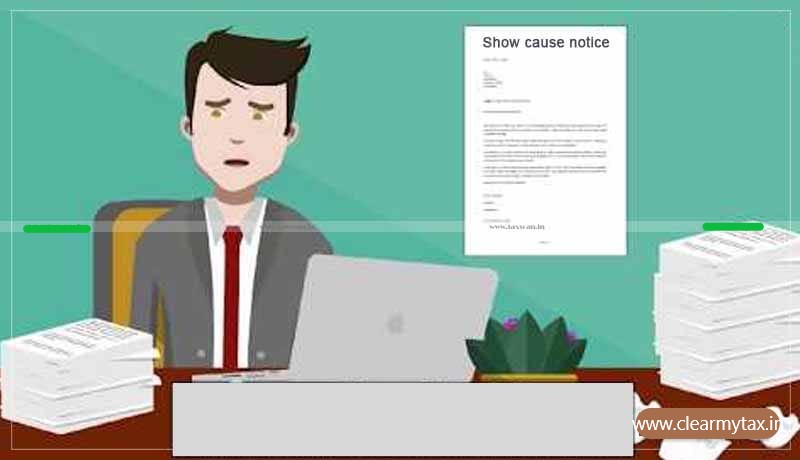The New functionalities in regard to filing of GST Registration, made available for Taxpayers on GST Portal during the period October-December, 2020 are tabulated below for ready reference of our readers:
| S.No. | Form | Functionality released and available for taxpayers/registered person |
| 1 | Aadhaar Authentications in Form GST REG-01, during Registration, for all type of taxpayers (except PSU, Govt Bodies, Statutory Body and Local Authority) | For Taxpayers applying for a new registration and opting for Aadhaar Authentication, the authentication would now be required to be done only for one Primary Authorized Signatory and one Promoter/Partner, (instead of all Authorized Signatories and Partners/Promoters, hitherto). If Taxpayer has not opted for Aadhaar Authentication while applying for a new registration and if a SCN is raised by Tax-officer, on Aadhaar Authentication tab, taxpayer will be able to upload E-KYC documents while filing clarification. This upload of E-KYC documents can also be done by the Tax Official (on behalf of the taxpayer) doing site verification. |
| 2 | Filing an application for cancellation of Registration by GST Practitioner (Form GST PCT -06) | A person registered as a GST Practitioner can now file an application for cancellation of their Registration, in Form GST PCT-06 (& the Tax Officials would also be able to pass an order on this application in Form GST PCT-07). |
| 3 | PAN based Registration details to be shown to Taxpayers | While applying for a new Registration application, the taxpayers will now be shown some additional details related to same PAN, in a table. The details will include information related to registration, registration applied for or pending, pertaining to same PAN. These ARNs will have following colour codes to differentiate their status: Green: For Approved Registration Applications. Red: For Rejected Registration Applications. Orange: For Pending for Processing/Pending for order Registration Applications. The list of ARNs for Registration issued on the same PAN with information like Date of ARN, Assigned to, Reason with Status of ARN etc., will be shown date wise in the table. Facility to download PAN based Registration details in table with save options is also provided to Taxpayers |
| 4 | Suspension status of GSTINin certain cases | Immediately after the initiation of cancellation of Registration proceedings through, either: – filling of an application in Form GST REG-16 (Application for cancellation of Registration) by the taxpayer; or – suo-moto cancellation by Tax Officer through Form GST REG 17 (Show Cause Notice for Cancellation of Registration); or – suo-moto cancellation by Tax Officer through Form GST REG-08 (Order of Cancellation of Registration as TDS or TCS) the status of GSTIN for which cancellation is initiated will be shown as “Suspended” on the GST Portal. Suspension status is linked with generation of ARN in case of GST REG 16 and Reference Number in case of GST REG 17/08. Registration of the Suspended taxpayer will either be Cancelled, post order for cancellation or will be converted back to Active, in case of drop proceeding order passed in GST REG 20 by the tax officer. Till cancellation proceedings are concluded (and taxpayer’s status remains Suspended), they will be able to access only the E-way bill portal and Returns, Appeal and Payment modules on GST Portal. |
| 5 | Showing Jurisdiction of CBIC and States/ UTs on the basis of PIN | While filing an application for registration in Form GST REG-01 by a Normal taxpayer or in Form GST REG-09 by a NRTP, the applicant will be able to view the lowest jurisdictional level information, for both Centre and State/UT, on the basis of PIN entered by them for their Principal Place of Business. This information will be displayed in a drop down to the applicant for selection, on the basis of the Pin entered of the Principal Place of Business, in the application for registration. It will allow taxpayers (who are applying for new registration) to select their jurisdiction, as only the jurisdictions linked to a particular Pin Code will be shown in the drop down. |
Also Read: New Functionalities made available for Taxpayers on GST Portal in regard to GST Returns
***
Subscribe our portal and get FREE Tax e-books , quality articles and updates on your e-mail.
Resolve your GST queries from national level experts on GST free of cost.
TW Editorial Team comprises of team of experienced Chartered Accountants and Advocates devoted to spread the knowledge of GST amongst the various stakeholders.