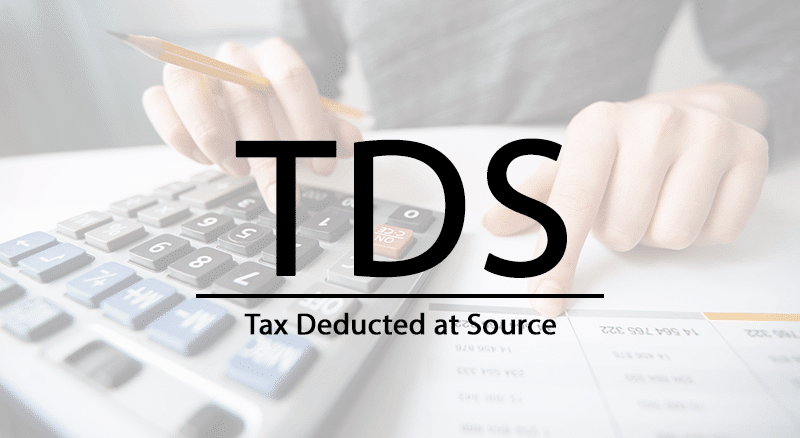Income Tax Department has issued Process Flow steps on 23rd January 2022 regarding the availability of Audit Reports for filing Audit Forms in the new e-filing 2.0 portal. The document covers the process flows for various audit forms and list of audit reports.
The process flows are given as under for ready reference of our readers:
A. Process Flow
For all Audit Forms except Form 15CB and Form 10CCB:
| Steps | Action by | Action Description |
| Step 1 | Taxpayer | Add CA in My CA Functionality under Taxpayer login. If CA is already added, skip to Step 2. |
| Step 2 | Taxpayer | Assign Form for the relevant AY/FY+ PAN+ Membership No. combination either through My CA Functionality or File Forms Functionality by selecting Filing Type and Attachments (wherever applicable) under Taxpayer Login. |
| Step 3 | CA | Navigate to Worklist For Your Action in Client Request List (only if CA is added for first time as in Step 1). If CA is already added, go to Forms Request List and Accept the Request under CA Login. |
| Step 4 | CA | Navigate to Worklist For Your Action in Pending for Filing List and click on File Form under CA Login. |
| Step 5 | CA | Prepare and File Form, upload attachments (wherever applicable) and submit using DSC under CA Login. |
| Step 6 | Taxpayer | Navigate to Worklist “For Your Action” and click on Accept and complete the process by using prescribed modes of e-verification under Taxpayer Login. |
| Step 7 | CA/ Taxpayer | The submitted Form can be downloaded from View Filed Forms Functionality for both CA and Taxpayer Login |
B. Process Flow
Applicable for Form 15CB and Form 10CCB
| Steps | Action by | Action Description |
| Step 1 | Taxpayer | Taxpayer Add CA in My CA Functionality under Taxpayer login. If CA is already added, skip to Step 2. |
| Step 2 | Taxpayer | Taxpayer Assign Form for the relevant AY/FY+ PAN+ Membership No. combination through My CA Functionality by selecting Filing Type under Taxpayer Login. |
| Step 3 | CA | CA Navigate to e-file Form. Select Form and fill PAN of the Taxpayer for which you wish to fill the Form and other AY/FY details under CA Login |
| Step 4 | CA | CA Prepare and File Form, upload attachments (wherever applicable) and submit using DSC under CA Login. |
| Step 5 | Taxpayer | Taxpayer Navigate to Worklist “For Your Action” and click on Accept and complete the process by using prescribed modes of e-verification under Taxpayer Login. |
| Step 6 | CA/ Taxpayer | The submitted Form can be downloaded from View Filed Forms Functionality for both CA and Taxpayer Login |
For the complete document along with the list of audit reports click at: https://www.incometax.gov.in/iec/foportal/sites/default/files/2022-01/Click%20Here_2.pdf
***
Subscribe to our portal and get FREE Tax e-books, quality articles and updates on your e-mail.
Resolve your GST queries from national level experts on GST free of cost.
TW Editorial Team comprises of team of experienced Chartered Accountants and Advocates devoted to spread the knowledge of GST amongst the various stakeholders.